However, it does not have to be that way. To help you out, here are five cybersecurity tips to secure the small businesses that can be employed on a low budget and do not require you to hire expensive IT staff.
1. Regularly Patch and Update Your Software
/laptop-bug-fix-lvcandy-istock-vectors-getty-images-56a6fa1b5f9b58b7d0e5ce40.jpg)
MIND PICKINGS
Install timely software updates.
Employ two factor authetication for work accounts.
Back up all files regularly.
Use VPN and Firewalls.
This is one of the most recommended cybersecurity tips for all types of businesses.
Read on to see how software updates keep your business protected against potential online threats.
Updates in Softwares Fill the Security Holes
Regularly update your software and patches to address system vulnerabilities (called security holes) on time.
Instead of clicking on ‘Remind me later’, click on ‘update’ as soon as a software update message pops up. According to the Australian Cyber Security Centre, updating the software as soon as the update rolls out limits the time attackers discover and misuse the system vulnerabilities.
A better practice would be to turn on auto-updates to avoid any exposure to threats. Choose a time for updating to proceed when you are sure that it will not interrupt working hours.
Timely software updates can patch those security holes by revising and addressing the bugs before potential hackers notice them.
How Equifax Lost its Data
A slight delay in updating your software and your business can experience a massive data breach like Equifax had to face in 2017. Cybercriminals made unauthorized access to their system to obtain the sensitive information of their 147 million employees. This information included everything from name addresses to credit card numbers.
An update addressing the security hole, which led to this breach, was available for months. Still, it was ignored, resulting in a data breach.
“Most breaches we become aware of are caused by failure to update software components that are known to be vulnerable for months or even years,” said René Gielen, the vice president of Apache Struts.
2. Educate Your Staff on Cyber Security Measures

Employees Are The Weakest Link to CyberSecurity
Hackers find employees the easiest target to manipulate. Thus people, in any firm, are the weakest link to cybersecurity in the cyber chain.
Cybersecurity is a team effort. If your employees aren’t educated about cybersecurity basics, your business is always open to potential risks.
Install timely software updates, firewall installations, and take every other necessary security measure.
Still, one wrong click on an unsafe and bogus link by any staff member and your whole system can get exposed to a hacker.
Companies should inform each employee about new, emerging threats and identify and avoid scams to remain safe online.
Topics to Include in The Training
Their training sessions (which should be regular) must address all necessary cybersecurity
topics that concern your organization.
Some of these topics are:
- Pishing simulations
- Keeping non-guessable passwords
- Threats overview
- Social engineering
- Email protection
- Web protection
3. Employ Safe Password Practices

An easy gateway for hackers into your system is an easily guessable password.
Make Unlocking an Account a Challenge
Make sure your organization uses a different password for different accounts. On top of that, insulate your system with that extra layer of security in the form of two-factor authentication.
This requires users to enter some more information about themselves after entering a password before getting access to an account. This can include personal data like your mother’s name, the number of pets you have, your best friend’s name, entering code sent to you on a text message, or a face scan double-check method.
4. Monitor Personal devices
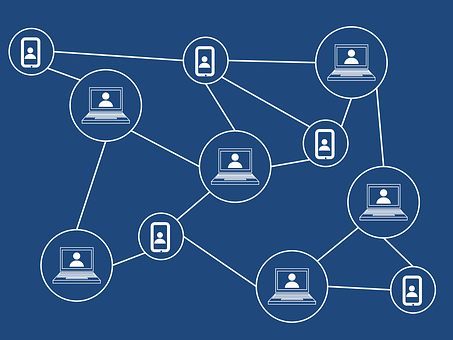
The company loses control of its data as employees telework on their personal devices. Employees logging into companies’ accounts from their home devices will hugely expand the attack surface.
To avoid the odds of successful hacking attempts, these companies should take extra care of these endpoints’ security on a network.
Set-up remote work security guideline
The primary step to take:
Establish remote-work security principles each staff member is bound to follow.
Not everyone in the team is an IT Expert. Right?
Therefore, managers should make the policies ‘Easily Understandable’ to flow down to their workforce.
Use VPN

- Use their own WiFi
- Use a public WiFi
Public WiFi is unsecured connections. Devices connected to public wifi are exposed to attacks by cybercriminals.
You can’t stop your workers from going out to a cafe and work there. As long as they do their task rightly, you can’t control or restrict what wifi connection they use.
But you can shield all the data in their devices by providing them with a VPN. VPN will encrypt the traffic between the wifi and the device (mobile, PC, Laptop) and makes most data useless for hackers.
VPN will also secure your mobile phones or desktops when connected to mobile data or personal wifi connection.
Bonus point: As a small business, you will have budget constraints. A VPN will not cost much in the long run. Some of the best VPN services have very affordable monthly plans with sound leak proofing and defeating spies.
Use Firewalls
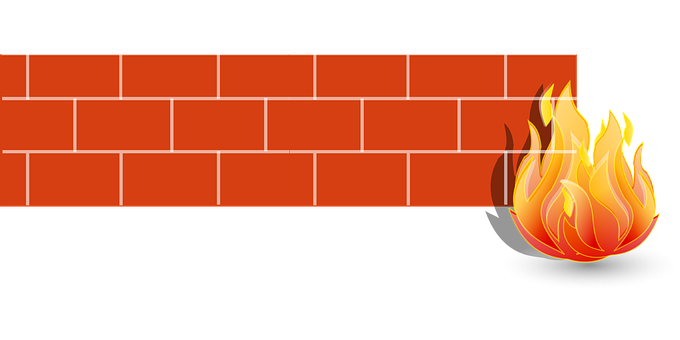
It provides layered protection to all the individual endpoints connected to the network in a small business.
They use a built-in intrusion detection system to identify and prioritize OS that poses threats and risks.
It filters all the incoming traffic. It only allows and accepts access to authorized users. Based on the IP address, it denies the entry of any malware traffic that has a blacklisted IP address.
5. Backup Regularly

backup of all the critical data.
The show must go on, and compromising on business opportunities post-data-breaching should
not be an option.
Regularly back up all files and keep them secure.
To ensure maximum security, we recommend backing up data locally on hard drives and cloud storage (software storing copies of your data on a remote server).
WRAP UP!
Here is a quick recap of the budget-friendly tips we mentioned in this post:
- Perform timely software updates
- Educate users
- Employ good password practices
- Monitor personal devices
- Backup data
Now, we would like to hear from you: Which security strategy from the above list would you employ first?
Are you going to train your staff on cybersecurity through formal sessions or have other plans?
Either way, comment below to let us know of your plans.
